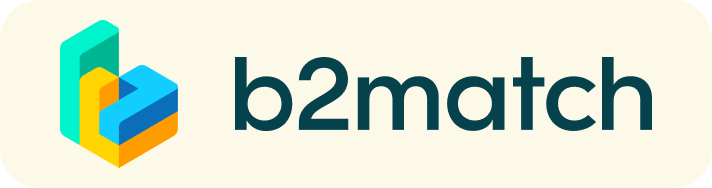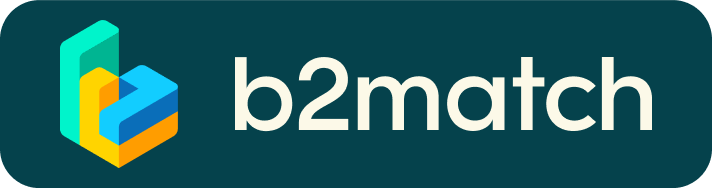Timeline for Participants
To participate in the webinar and the virtual GET.invest B2B Matchmaking Session please follow these steps:
| Date | Task | Description |
|---|---|---|
| From 1st - 17th June 2020 | Registration & Profile creation | Register and confirm your attendance at the webinar and the matchmaking session. Create a detailed business profile including your cooperation interests. |
| From 18th - 25th June 2020, 15:00 hrs CEST | Book 1:1 meetings | Send meetings requests to participants of your choice. After approving the request, your meeting partner will schedule the meeting. Answer and schedule meeting requests that you receive. |
| From 18th - 24th June 2020 | Prepare your participation | Check your scheduled meetings via the Menu "Meetings" (log-in required). Test your webcam and microphone by clicking on the green button. |
| 25th June 2020, 17:00 - 18:30 hrs CEST | Participate in the webinar and the virtual GET.invest B2B Matchmaking session | Open the event website by using a recent version of Chrome, Firefox, Opera, Safari or MS Edge. Log into your profile and access your personal event schedule via the tab "Agenda". Join the webinar by clicking on the respective line in your agenda. Start your meetings following the link from the agenda or directly via the tab “Meetings” by clicking on the green button. |

Instructions for virtual 1:1 meetings
- 1:1 meetings have to be managed remotely via Video Calls.
- Use devices having a Webcam & Microphone installed, preferably a computer having a webcam and microphone installed (Laptop, Notepads, etc).
- Keep an eye on 1:1 meeting timelines (Start/End) - Please start and end your meetings as indicated to avoid waiting times for your meeting partners.
- The Video conferencing is provided by the b2match platform, thus no need to install any software.
- All confirmed meetings (if any) show a button "Start Meeting" and date/time of the respective meetings.
- Once the time for the conversation has come, click the "Start Meeting" button (see Menu: Meetings or Agenda)
- Your meeting partner doesn't show up? - Use the "Message" button and ask for joining the meeting or re-schedule the meeting to another date/time.
GET.invest is supported by